
Providing liquidity to the pools allows you to earn fees generated from transactions. Let's now learn how to collect these fees and generate profit.
Before collecting fees, verify that you have a position with liquidity in a pool and that it has already generated profits.
1- Access the Pools menu
Click on the "Pools" menu in the top header, or access it through the links provided below.
Make sure your URL is correct:
- Mainnet: https://third.trade/pools
- Testnet: https://testnet.third.trade/pools
Next, click the
Connect Wallet button in the upper right corner of the site to connect your wallet.
On the Pools screen, you will find a list of all pools available on Thirdtrade, along with information about each one.
Choose the pool to which you want to Collect Fees, then click the
Manage button for that pool.
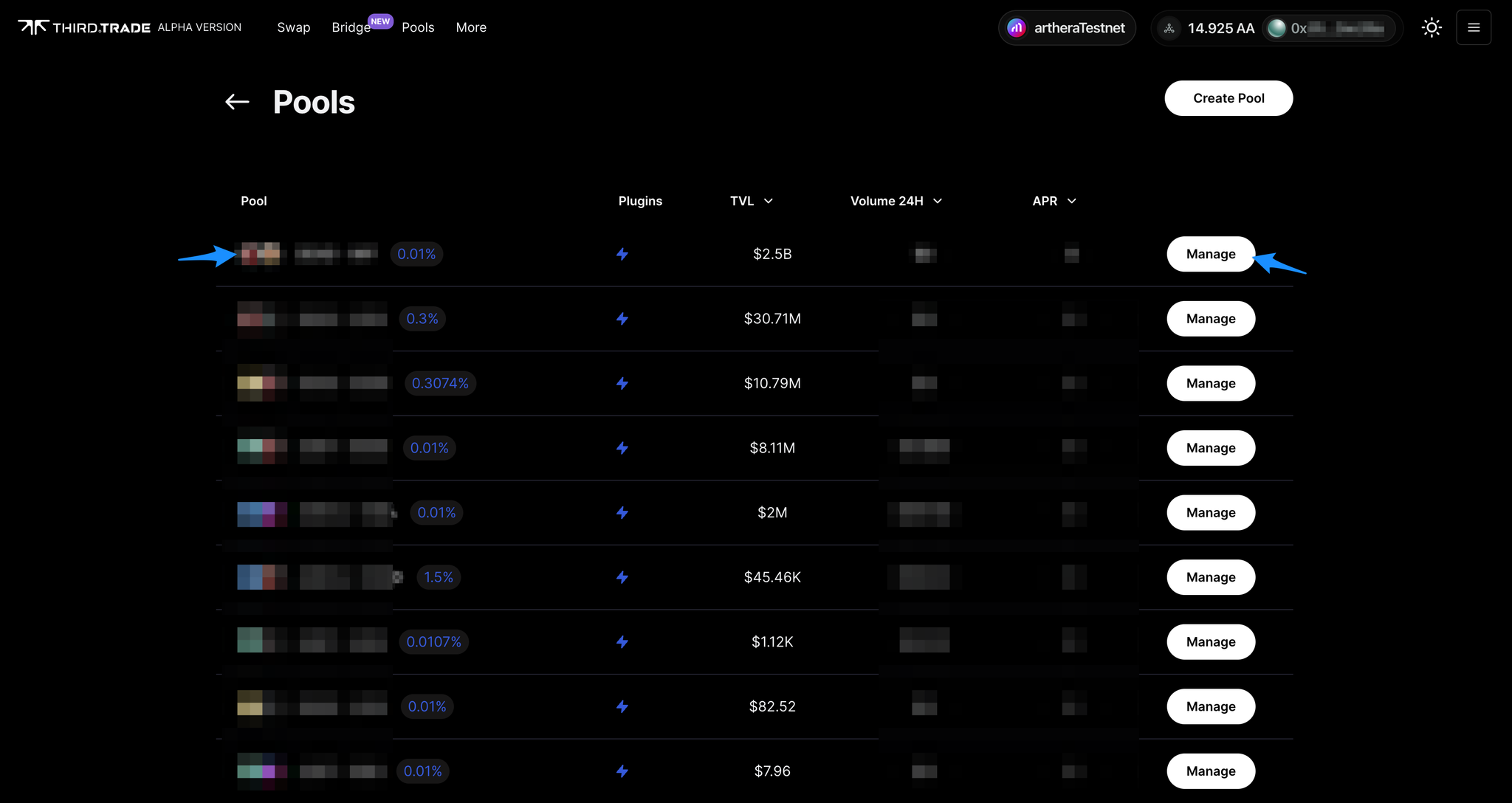
2- Collect Fees
We are working on a feature to collect all the fees in just one transaction. Stay tuned.
Once you have selected the pool, it's now time to Collect Fees.
Select the position in the list.
Click on
Collect Fees.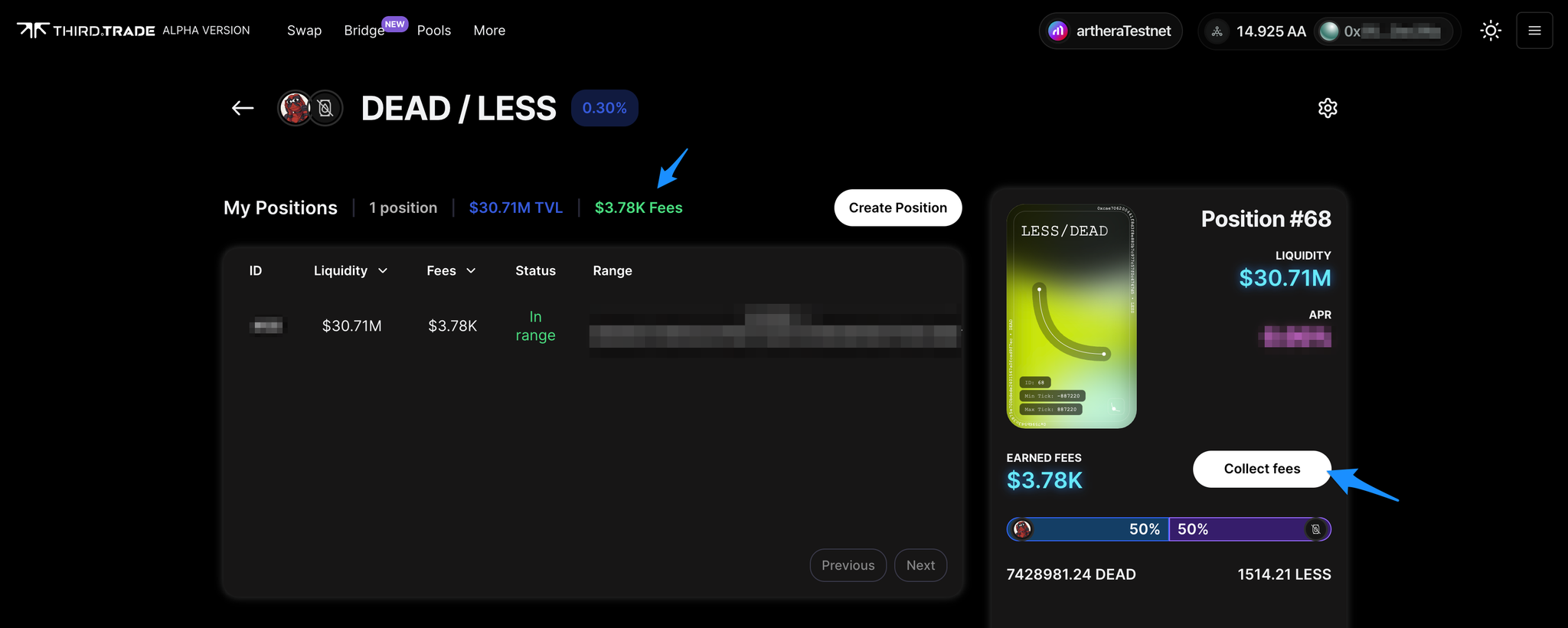
- The "Fees" you earned for each position are listed in the table, as shown in the screenshot above.
- You can check the total amount of fees you have earned so far on the "Earned Fees" part.
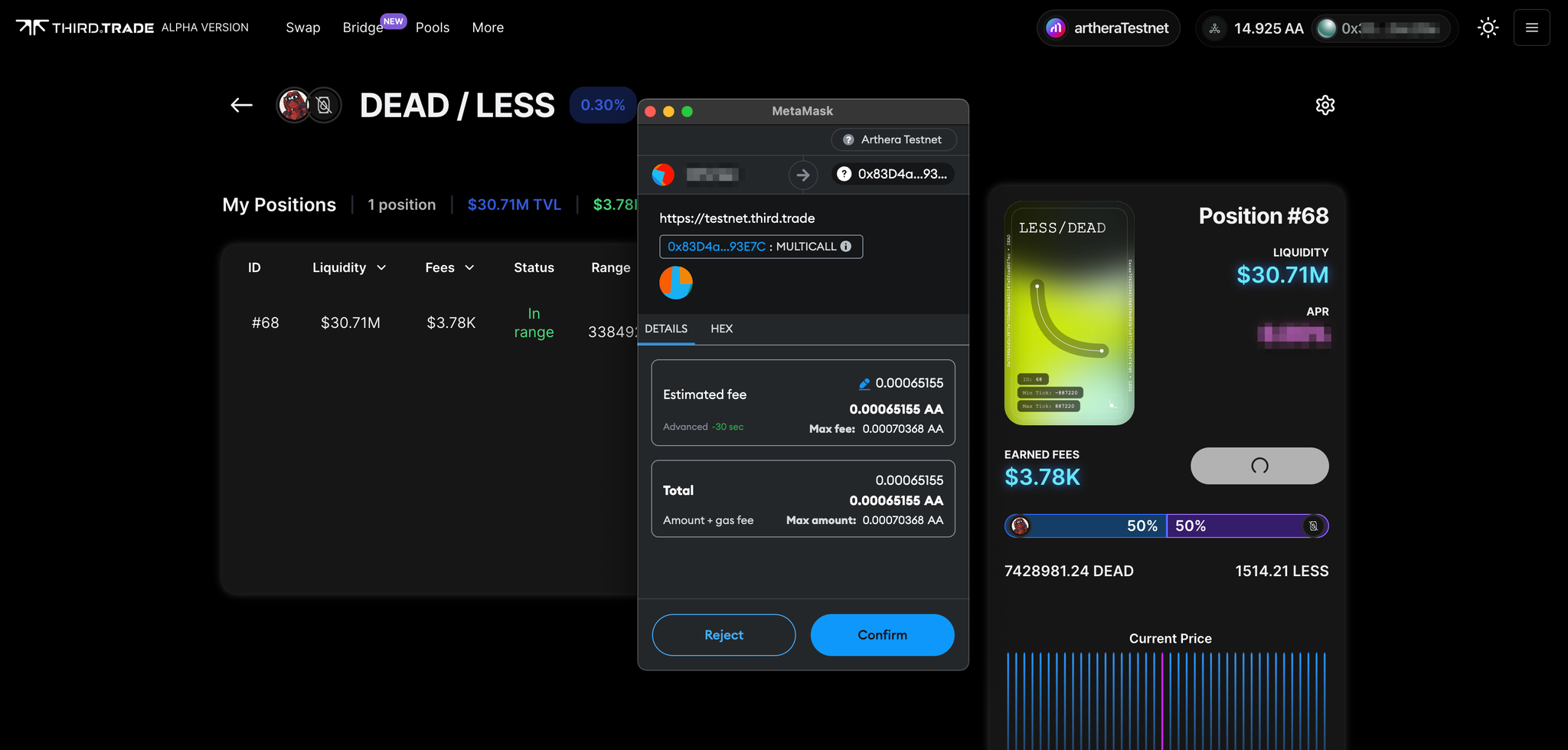
Sign the transaction in your wallet.
If the fees are successfully collected from your position, a notification will appear at the top right of your screen.
That's it! You've successfully collected fees from your position in the pool.
